Picture and Image
There are two APIs you can use to create pictures: Picture and Image. This section describes how to use and how to choose between them.
Choosing Between Picture and Image
We recommend using Image if you are new to Scala. It's written in a simple style, so you will have an easier time understanding how to use it and fixing any problems that may arise.
If you're a more experienced Scala user we suggest using Picture. It allows access to platform specific features not available on Image.
If you have created a picture using Image and find that you need the power of Picture, all you need to do is:
- change the imports as described below; and
- replace all occurrences of
ImagewithPicture.
This process will also work in reverse for many pictures. The examples in the documentation mostly use Picture but you can convert the majority of them to Image as described here.
Using Image
To use Image we need the following imports:
import doodle.core.*
import doodle.image.*
import doodle.image.syntax.all.*We'll also need to import a backend. Most people will be working on the JVM, and will use the Java2D backend.
import doodle.java2d.*
import cats.effect.unsafe.implicits.globalImage is based on composition and the interpreter pattern.
Composition basically means that we build big images out of small images. For example, if we have an image describing a red square and an image describing a blue square
val redSquare = Image.square(100).fillColor(Color.red)
val blueSquare = Image.square(100).fillColor(Color.blue)we can create an image describing a red square next to a blue square by combining, or composing, them together.
val composition = redSquare.beside(blueSquare)Finally, we can draw the image by calling the draw method.
composition.draw()When drawn it has the output shown below.
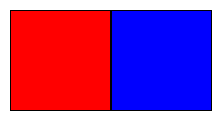
The interpreter pattern means that we separate describing the Image from rendering it. Writing Image.square(100) doesn't draw anything. To draw an image we need to call the draw() method. This separation is important for composition; if we were to immediately draw we would lose composition.
Using Picture
To use Picture we need the following imports:
import doodle.core.*
import doodle.syntax.all.*We'll also need to import a backend. Most people will be working on the JVM, and will use the Java2D backend.
import doodle.java2d.*
import cats.effect.unsafe.implicits.globalPicture works the same way as Image, using composition and the interpreter pattern. In fact the above example can be rewritten using picture by simply changing Image to Picture.
val redSquare = Picture.square(100).fillColor(Color.red)
val blueSquare = Picture.square(100).fillColor(Color.blue)
val composition = redSquare.beside(blueSquare)To draw the Picture we call the draw() exactly as we would with Image.
composition.draw()